GEPCO Complaints Register Online
Electricity-related issues can often be a source of frustration for many of us. However, the GEPCO complaints registration process offers an efficient and prompt way to address your concerns.

How to Register Complaints About Gepco Services?
Here is a detailed step-by-step guide to help you register your GEPCO complaints about GEPCO online bill and services online.
Step 1: Through GEPCO
The first step is to open your web browser and visit the GEPCO website. You can do this by typing “gepco.com.pk” in the address bar and hitting Enter.

Step 2: Locate the E-Complaint Form
Once you are on the GEPCO homepage, look for the E-Complaint Form link in the “Customer Service” menu. The link is usually located on the left side of the homepage. Click on the link to proceed to the complaint form.
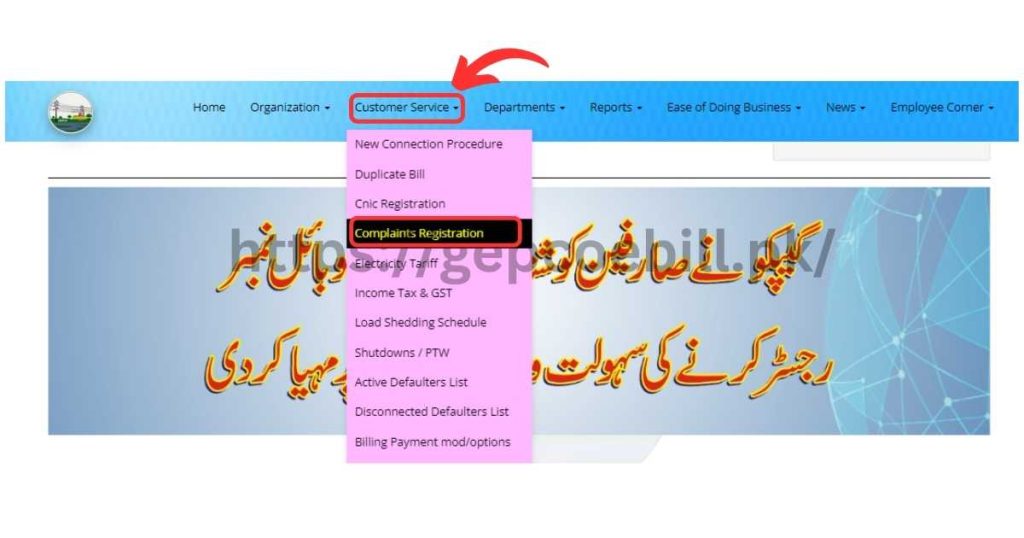
Step 3: Fill the GEPCO Complaints Form
You will now see the complaint form that you need to fill out. Provide the following details accurately on your Gujranwala electricity bill:

- Your Personal Information: Start by entering your name, email address, and cell phone number in the respective fields. Ensure that the information you provide is correct and up to date.
- City or Circle Information: Select your city or circle from the options provided in the drop-down menu. This helps GEPCO direct your complaint to the appropriate regional office.
- Division Information: Similarly, select the division that corresponds to your area from the provided options. This ensures that your complaint reaches the relevant department within the GEPCO structure.
- Complaint Nature: Choose the nature of your complaint from the options listed. This could include issues related to billing, power outages, meter faults, or any other electricity-related problems you might be facing.
- Reference Number: If you have any reference number related to a previous complaint or communication with GEPCO, enter it in the designated field. This can help in tracking the history of your complaint.
- Description of Complaint: In a few words, briefly describe your complaint. Provide relevant details such as the duration of the issue, the specific problem you are facing, and any other pertinent information that might help GEPCO understand the situation better.
Step 4: Review and Submit the Complaint
After filling out all the necessary details, take a moment to review the information you have provided. Ensure that all the information is accurate and complete. Once you are satisfied, click on the “Register Complaint” button at the bottom of the form.
Step 5: Confirmation Message and Tracking Number
Upon successfully submitting your complaint, you will receive a confirmation message on the screen. This message will contain a unique tracking number for your complaint. Make a note of this tracking number as you will need it to follow up on your complaint in the future.
Step 6: GEPCO Complaints
To check the status of your complaint, you have two options:
- Call the GEPCO Helpline: You can call the GEPCO helpline number, (800) 397-6767, and provide them with your tracking number. The customer service representative will assist you in understanding the current status of your complaint and provide any additional information you might require.
- Check Online: Alternatively, you can visit the GEPCO again. Look for the “Complaint Status” link, typically located on the left side of the homepage. Click on this link and enter your tracking number when prompted. This will provide you with the latest updates on your registered complaint.
